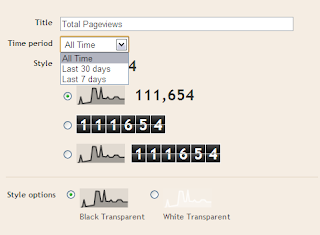In this post we want to look at custom domains and using a custom domain on Blogger instead of the blogspot sub domain.When you start your free blog on Blogger you choose a free sub domain like spiceyourblog.blogspot.com.This is the address of your blog and in general you carry on setting up your blog and start posting.However you do have the option to use a custom domain and get rid of the blogspot part, to be like spiceupyourblog.com, a full domain without blogspot.What are the advantages of this ? In fact the advantages are huge !
Blogger is totally free and that is a big attraction over other platforms like Wordpress, while there is a free version of Wordpress it is rubbish and constraining.The self hosted Wordpress is a fantastic platform but you must have a custom domain and pay for hosting every month.So if you want to set up a blog quickly with a lot of freedom most will go with Blogger.Blogger do not charge for hosting or indeed anything connected to your blog, 99.9% of Blogger templates are free as are any gadgets etc you require (And you have amazing blogs like this with Blogger Tips helping you along the way :D ).
But Blogger or more specifically blogs using Blogspot sub domains have been in some quarters for this very reason associated with low quality sites.In fact many people land on a blog, see it has a blogspot sub domain and are immediately sceptical.Why ? Here's what i think ..
The great feature of being able to start a blog on Blogger in less than 5 minutes also has it's downside.Tens of Thousands of blogs started are by people that write 3 or 4 posts and realize it's not as easy as it looks so quit.Leaving low quality outdated blogs behind them.
Spammers using the free service to set up auto blogs and republish copied content surrounded by ads.Some of the blogs i have seen are a joke with more ads than content.
While there are lots of amazing blogs using blogspot sub domains there are now hundreds of thousands of abandoned or low quality blogs also.And these blogs in many ways hurt the general image of Blogger Blogs using blogspot sub domains.
In the same way as i when i see a blog with the domain .co.cc or .tk (both free) i instantly think the site will be low quality, if they were serious about the site they would have a full domain often a blogspot sub domain is looked at in the same way.
That is why in my opinion not having a custom domain is just stupid ! If the custom domain cost $100 i would think OK well that is a lot of money for most people.But it's nothing near that.Setting up a custom domain directly though Blogger is easy and costs just $10 per year.
That's $0.83 cent per month or less than $0.3 cent per day !
Every thing else is free, surly you can afford $10 bucks in a year.And by setting it up through Blogger it is all done for you and you have features like free Email accounts connected to your domain (yourname@yourblog.com).In fact just this week your Google Apps account connected to your domain can act as a full Google account, more on that at a later date.
In a Recent post on ProBlogger the question was asked "Why are Bloggers so against spending money on their blogs?" That post was about buying advertising and spending a few hundred bucks.But it is a valid question, why are Bloggers so against spending even a few dollars when it can have such a huge impact ? We really do need to get out of the "Everything Should Be Free" Mentality.
In the next post that i will publish (Later Today) to run along side this i will show you in a video just how simple it is to buy and set up your free domain through Blogger.Update - That video post is published and can be found here - Buy A Custom Domain Directly From Blogger And Connect It To Your Blog.
And remember even though a domain can be bought for around a dollar cheaper elsewhere always use Blogger, and people telling you otherwise are probably doing it so you use there referral link for domain registrars.The last thing a newbie wants to be doing is trying to figure out the DNS settings on a site like GoDaddy.
I guess there are a few cases in which i wouldn't change.The main one would be if you have a really well established blog.Lets say you have been blogging for a few years and have already built a brand around the Blogspot domain.But even if your blog is lets say a year old with 100 posts i would still make the change.
Drop Your Comments And Questions Below.
Blogger is totally free and that is a big attraction over other platforms like Wordpress, while there is a free version of Wordpress it is rubbish and constraining.The self hosted Wordpress is a fantastic platform but you must have a custom domain and pay for hosting every month.So if you want to set up a blog quickly with a lot of freedom most will go with Blogger.Blogger do not charge for hosting or indeed anything connected to your blog, 99.9% of Blogger templates are free as are any gadgets etc you require (And you have amazing blogs like this with Blogger Tips helping you along the way :D ).
Dot Blogspot Dot Com
But Blogger or more specifically blogs using Blogspot sub domains have been in some quarters for this very reason associated with low quality sites.In fact many people land on a blog, see it has a blogspot sub domain and are immediately sceptical.Why ? Here's what i think ..
The great feature of being able to start a blog on Blogger in less than 5 minutes also has it's downside.Tens of Thousands of blogs started are by people that write 3 or 4 posts and realize it's not as easy as it looks so quit.Leaving low quality outdated blogs behind them.
Spammers using the free service to set up auto blogs and republish copied content surrounded by ads.Some of the blogs i have seen are a joke with more ads than content.
While there are lots of amazing blogs using blogspot sub domains there are now hundreds of thousands of abandoned or low quality blogs also.And these blogs in many ways hurt the general image of Blogger Blogs using blogspot sub domains.
In the same way as i when i see a blog with the domain .co.cc or .tk (both free) i instantly think the site will be low quality, if they were serious about the site they would have a full domain often a blogspot sub domain is looked at in the same way.
Custom Domains Are Almost Free
That is why in my opinion not having a custom domain is just stupid ! If the custom domain cost $100 i would think OK well that is a lot of money for most people.But it's nothing near that.Setting up a custom domain directly though Blogger is easy and costs just $10 per year.
That's $0.83 cent per month or less than $0.3 cent per day !
Every thing else is free, surly you can afford $10 bucks in a year.And by setting it up through Blogger it is all done for you and you have features like free Email accounts connected to your domain (yourname@yourblog.com).In fact just this week your Google Apps account connected to your domain can act as a full Google account, more on that at a later date.
In a Recent post on ProBlogger the question was asked "Why are Bloggers so against spending money on their blogs?" That post was about buying advertising and spending a few hundred bucks.But it is a valid question, why are Bloggers so against spending even a few dollars when it can have such a huge impact ? We really do need to get out of the "Everything Should Be Free" Mentality.
Setting Up Your Domain
In the next post that i will publish (Later Today) to run along side this i will show you in a video just how simple it is to buy and set up your free domain through Blogger.Update - That video post is published and can be found here - Buy A Custom Domain Directly From Blogger And Connect It To Your Blog.
And remember even though a domain can be bought for around a dollar cheaper elsewhere always use Blogger, and people telling you otherwise are probably doing it so you use there referral link for domain registrars.The last thing a newbie wants to be doing is trying to figure out the DNS settings on a site like GoDaddy.
Why You Wouldn't Change To A Custom Domain
I guess there are a few cases in which i wouldn't change.The main one would be if you have a really well established blog.Lets say you have been blogging for a few years and have already built a brand around the Blogspot domain.But even if your blog is lets say a year old with 100 posts i would still make the change.
Drop Your Comments And Questions Below.